
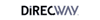
DW6000
|
DW6000 - ANSWERS PAGE 1
Previous
Contents
Next
What is DW6000?  The
DW6000 is the next generation DIRECWAY modem with a sleek new
design. This platform incorporates many improvements to ensure
DW6000 customers get the best possible performance while providing
flexibility and hassle-free software maintenance. It makes
connecting to the Internet easier by incorporating DIRECWAY software
inside the DW6000 unit. So, there's no DIRECWAY software to load on
your computer, or upgrades to download. The DW6000 automatically
updates itself via the satellite. The
DW6000 is the next generation DIRECWAY modem with a sleek new
design. This platform incorporates many improvements to ensure
DW6000 customers get the best possible performance while providing
flexibility and hassle-free software maintenance. It makes
connecting to the Internet easier by incorporating DIRECWAY software
inside the DW6000 unit. So, there's no DIRECWAY software to load on
your computer, or upgrades to download. The DW6000 automatically
updates itself via the satellite.
In addition, the DW6000 modem houses both the transmit and
receive components in one compact unit, unlike the DW4000 that has a
separate transmit and receive modem stacked together and linked by a
serial cord. The DW6000 upgrades to an Ethernet connection (DW4000
uses USB), making it easy to connect your DIRECWAY system to a single
computer or a network.
This new platform incorporates many
improvements over older models (DW4000, DW4020). It requires no software maintenance,
it's easy to network, and has a smaller footprint than other
DIRECWAY modems. The DW6000 automatically updates itself via
the satellite, so there is no operating software to
download or update. This also allows the DW6000 to operate with
a broad range of computer operation systems, like Mac and Linux.
back
to the list of questions
How does it work?
Requests for websites
travel from your computer to your satellite dish and up to the
satellite. Your signal is received at the DIRECWAY Network
Operations Center (NOC). Which passes your request to the desired
Internet site. The requested content is then forwarded to the NOC.
Up to the satellite. And zoomed down to your satellite dish and on
to your PC.
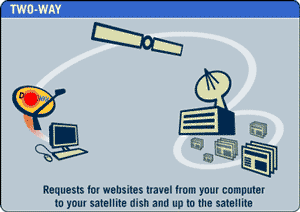
back
to the list of questions
What are self-hosted
systems?
These systems do not require a "host" computer running special
software to communicate over satellite. The devices themselves run
all the required software and communicate with your computer(s) via
a standard Ethernet connection.
The DW6000 contains all components
in a single unit, much like a cable or DSL modem. It has one
auto-sensing, auto-cascading Ethernet port. You can connect the
single port to a computer, or if you have a network it can be
connected to an expansion device to allow connections to however
many computers are on your network. Your choice of expansion device
(hub, switch, router, or WAP) will depend upon which level of
service you sign up for. There are currently two levels of service.
- Consumer service comes with a
non-unique IP that is the product of Network Address Translation
(NAT). (See »What's a NAT? for more
information) This service will not be a good choice for anyone
who intends to use Virtual Private Networking (VPN) or needs to
access their computer or network externally from the Internet.
It is a fine choice for the average Internet user who intends to
use their connection for browsing, email, downloading or
streaming media.
- Professional service includes a
single unique and Static IP. This service is best suited for
those who have a need for an externally reachable IP address
back to
the list of questions
Previous
Contents
Next
|




